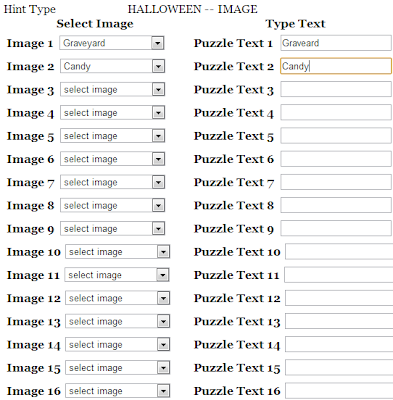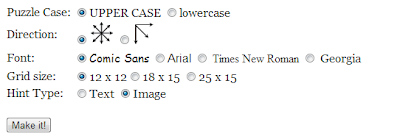Posted by Ha Hoang
Friday, 13 September 2013
The Halloween day is coming, you need some
Halloween Word Search for your teaching plan on this special holiday of the year but many available
Halloween Word Search printable are not suitable for you and your teaching subject. You want to create an unique Halloween Word Search by yourself, I will help you to create one - steps by steps by a
Halloween Word Search maker. That tool from
http://www.toolsforeducators.com
Step 1. Go here for
Halloween Word Search maker tool
Step 2. Select Image hint or text hint and type the words to input box. You can create maximum 16 words per game.
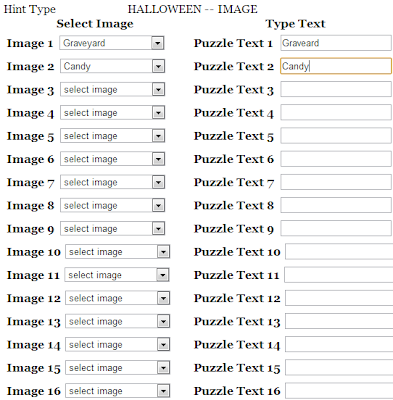 |
| Select hint type and type the words |
Step 3. Config your Halloween Word Search for best display
You should choose Puzzle Case, Directions, Font, Grid size and Hint type for your word search.
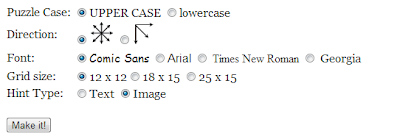 |
| Config Halloween Word Search maker |
Step 4. Push button Make it to get the result
 |
| The result of Halloween Word Search maker |
Click here for more Halloween Word Search that can download and print.